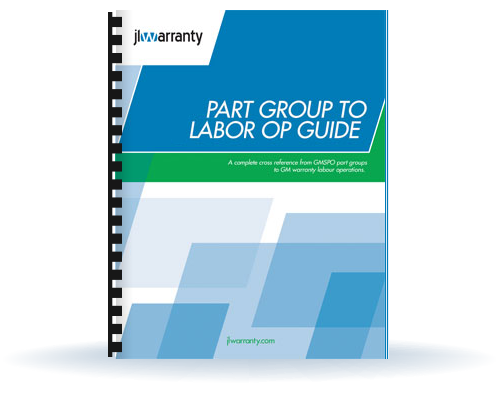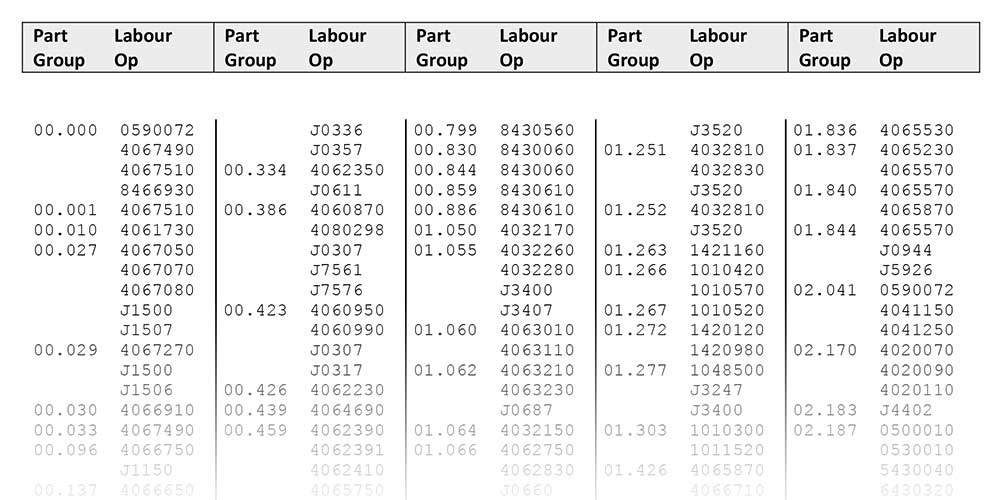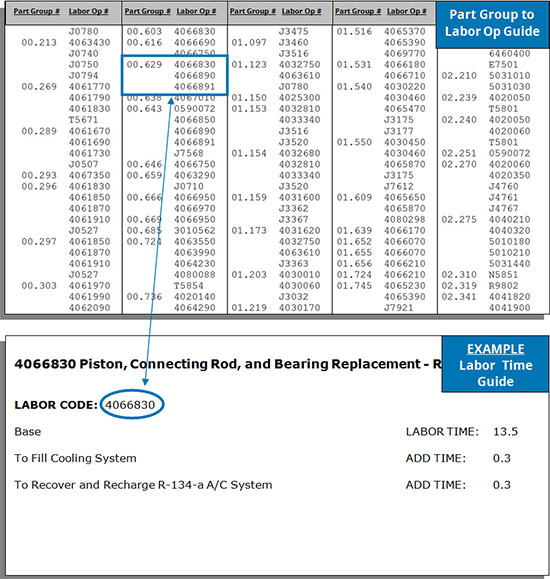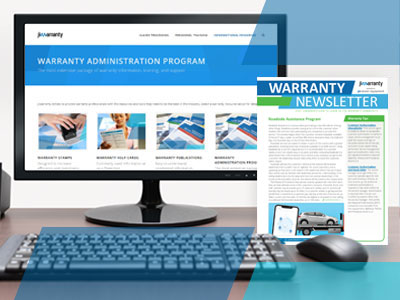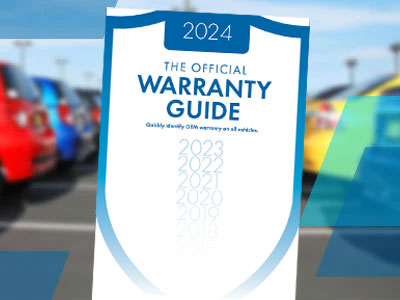Order Online Today or Call Us At 800.852.6298
jlwarranty offers a complete selection of “just what you need” products and services. Purchase - $45About the Part Group to Labor Operation Guide
The “Part Group to Labor Operation Guide” is a valuable time saver. The GM claim payment system is set up to pay by Part Group Number. When a claim is submitted to GM, the part number is converted to a group number before being compared to the parameter table that verifies that the chosen labor operation is compatible to the part.
Using the Part Group to Labor Operation Guide is simple. Prior to looking up a labor operation, obtain the part group number for the failed part(s). It is either listed on the invoice copy of the repair order or may be obtained from the parts department.
Next, locate the proper column listing the part group number in the Part Group to Labor Operation Guide to locate a valid labor operation. If more than one labor operation number is listed, then review each operation’s description and labor time in the Labor Time Guide. Select the operation that best describes the work that was performed. If no operation exactly fits, then choose the closest number and make a notation on the repair order: “closest to operation.”
For difficult labor-only claims, work with the technician and the parts department to identify a “failed part.” Cross reference the group number of the part that was adjusted or repaired to more easily identify the proper operation to use.
Part Group to Labor Operation Guide data is generated from our warranty claims administration database. The labor operations are only included within the guide if we have administered and received reimbursement for our customers a minimum of five times.
This guide may help you avoid returns and assist you with choosing the operation number that pays exactly what the technician is entitled to.
00 - Engine-Clutch
01 - Cooling System-Grille-Oil System
02 - Starter-Generator-Ignition-Electrical-Lamps
03 - Fuel-Exhaust-Emissions
04 - Transmission-Brake System-Transfer Case
05 - Brakes-Rear Axle-Propeller Shaft-Wheels
06 - Front Suspension-Steering-Front Axle
07 - Frames-Springs-Shocks-Bumpers
08 - Front End Sheet Metal-Heater-Vehicle Maintenance
09 - Body Mounting-Air Conditioning-Audio/Entertainment
10 - Doors-Windshield-Wiper-Mirror-Instrument Panel-Console
11 - Rear Glass-Seat Parts-Adjuster
12 - Body Moldings-Sheet Metal-Rear Compartment Hardware-Roof Hardware
13 - Body Wiring-Roof Trim
14 - Interior Trim-Seat Belts-Front Seat Trim
15 - Rear Seat Trim-Carpet
16 - Truck Cab-Body Parts-Wipers-Mirrors-Doors-Trim-Seat Belts
17 - Rear Body Structure-Moldings and Trim-Cargo Storage
18 - Normal Maintenance Parts-Fluids-Capacities-Electrical Connectors
21 - Accessories
06 - Non Warranty/Misc
10 - Body Hardware & Trim
14 - Body Repair
20 - Body Systems
24 - Brakes
26 - Electrical
28 - Diagnostic & Programming
30 - Driveline/Axle
34 - Driver Information & Entertainment
40 - Engine/Propulsion
44 - HVAC
50 - Hybrid/EV
54 - Power & Signal Distribution
60 - Roof
64 - Safety & Security
70 - Seats
74 - Steering
80 - Suspension
84 - Transmission
90 - Field Actions/Unique Bulletin Labor Codes
96 - Accessories
Online Quick Look-Up Version
Exclusive access for members of the Warranty Administration Program- Up-to-date information
- Search by Part Group Number
- Search by Labor Operation Number
Use this guide to accurately locate the correct labor operation number for the repair performed. First, before you look up a labor operation, contact the parts department and obtain the part group number for the failed part(s). Make a notation of the group number to the left of the part. Note: You may want to ask your parts manager for a "Parts Price Schedule" to save time. Next, locate the proper column listing the part group number in the guide to locate a valid labor operation. If more than one labor operation number is listed, then review each operation's descriptions and times in the LTG and choose the operation that best describes the work that was performed. If no operation fits, then choose the closest number and make a notation on the repair order: "closest operation number chosen." Also, do this on labor-only claims when necessary.
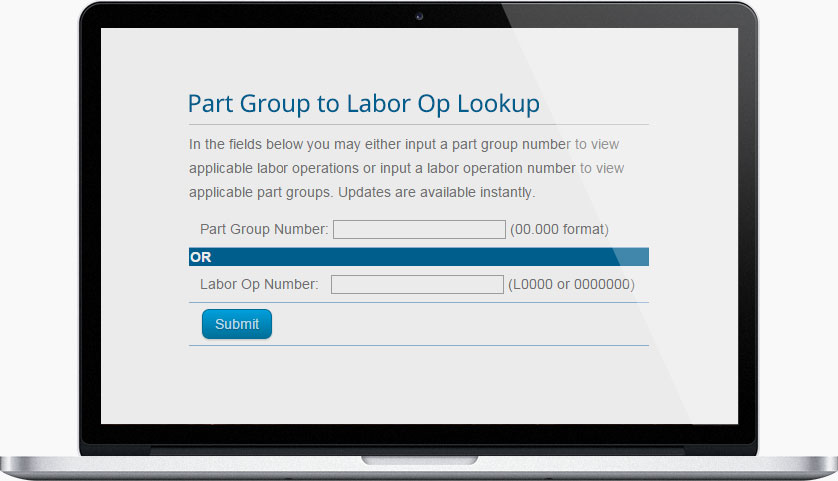
Customer Reviews
Pricing: Part Group to Labor Operation Guide
Remember: One mistake made because an employee didn't have the information contained in the Part Group to Labor Operation Guide can cost hundreds of times the price of a single copy. Don't be caught short, order copies for your entire department today. Or, become a member of the Warranty Administration Program to receive the printed publication, immediate access to the online quick look-up version, as well as all future updates.